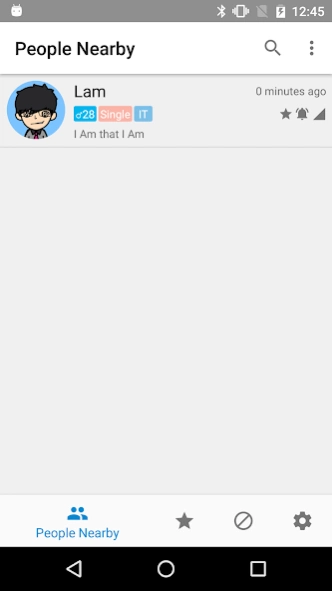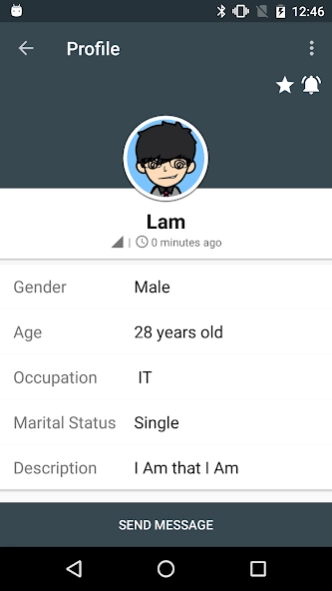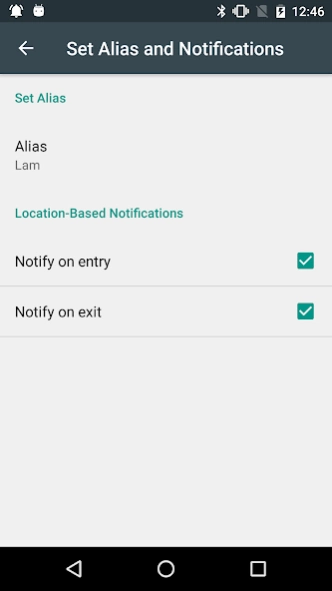Bluetooth Chat 1.0.3
Free Version
Publisher Description
Bluetooth Chat - Bluetooth Low Energy based social application
"Bluetooth Chat" helps you connect and chat with people near you. It's based on Bluetooth and doesn't require internet connection. You can search up to 70 meters around you and instantly chat with others.
The best feature of this app is location-based notifications. You will receive push notifications when someone entering or exiting a your region.
If you're not using "Bluetooth Chat", you should just turn off Bluetooth to save battery.
Privacy:
When you use "Bluetooth Chat", we DO NOT collect and store ANY information about your mobile device.
When you use "Bluetooth Chat", others will see your preset profile.
The data (Ex: your profile/friends/chats/settings) is stored only on your local device, it can only be accessed and changed by you.
What devices can detect this app?
Any device with Android 4.3+ and a Bluetooth Low Energy chipset can detect this app. As of December 2014, this is approximately 40 percent of Android devices according to the Google Play Store and growing quickly.
To broadcast advertisements, Android 5.0+ and firmware supporting Bluetooth Low Energy Peripheral Mode are required. As of December 2014, only Nexus 6 and Nexus 9 devices are known to have firmware that supports Bluetooth Low Energy Peripheral Mode.
Compatible Devices
In order to broadcast advertisements, a device must have Android 5.0+, a Bluetooth LE chipset that supports peripheral mode, and a compatible hardware driver from the device manufacturer. Check http://altbeacon.github.io/android-beacon-library/beacon-transmitter-devices.html for a list of devices that are known to support or not support transmission.
About Bluetooth Chat
Bluetooth Chat is a free app for Android published in the Chat & Instant Messaging list of apps, part of Communications.
The company that develops Bluetooth Chat is predefault. The latest version released by its developer is 1.0.3.
To install Bluetooth Chat on your Android device, just click the green Continue To App button above to start the installation process. The app is listed on our website since 2021-05-11 and was downloaded 1 times. We have already checked if the download link is safe, however for your own protection we recommend that you scan the downloaded app with your antivirus. Your antivirus may detect the Bluetooth Chat as malware as malware if the download link to me.lam.bluetoothchat is broken.
How to install Bluetooth Chat on your Android device:
- Click on the Continue To App button on our website. This will redirect you to Google Play.
- Once the Bluetooth Chat is shown in the Google Play listing of your Android device, you can start its download and installation. Tap on the Install button located below the search bar and to the right of the app icon.
- A pop-up window with the permissions required by Bluetooth Chat will be shown. Click on Accept to continue the process.
- Bluetooth Chat will be downloaded onto your device, displaying a progress. Once the download completes, the installation will start and you'll get a notification after the installation is finished.